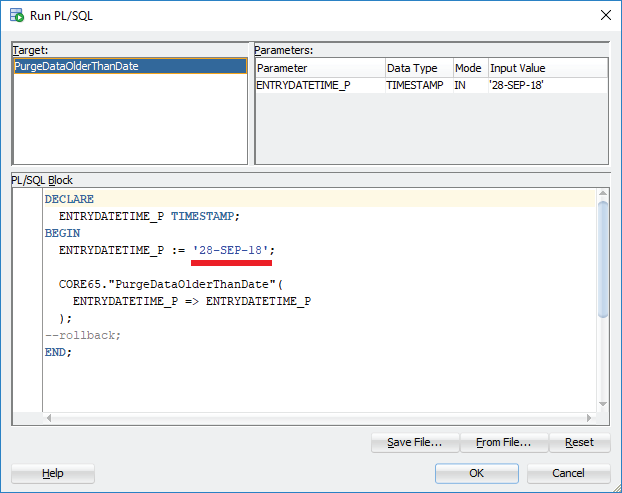Purge scripts are “stored procedures” that get deployed on both SQL and Oracle Databases upon execution of the GBG IDscan Database creation scripts.
These scripts accept a single datetime variable as input. On execution, scans which were done before the date input will be deleted from the DB.
Usage with MSSQL DB
- Log into SSMS with a user with query execution privilege (preferably “sa”).
- Navigate to “IdscanEnterprise” Database / Programability / Stored Procedures
- Right click on the “Core.PurgeDataOlderThanDate” and select “Execute Stored Procedure”
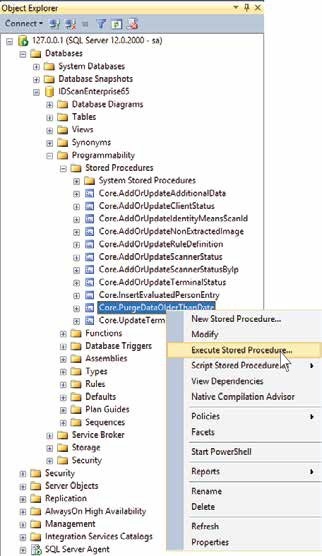
- On the new screen, enter your date to the field under “Value” header.
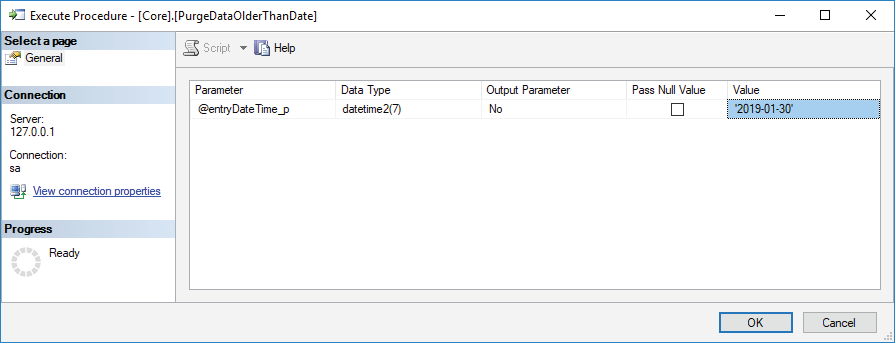
- On clicking the “OK” button, the script will run and if the purge process is successful, the following will be seen:
NOTE: Depending on the database size, this process can take some time.
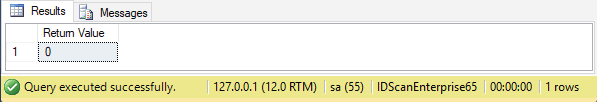
Usage with Oracle DB
- Log into the Oracle DB with a user type that can run queries.
- Navigate to “Procedures” view in the GBG IDscan table and select “PurgeDataOlderThanDate”.
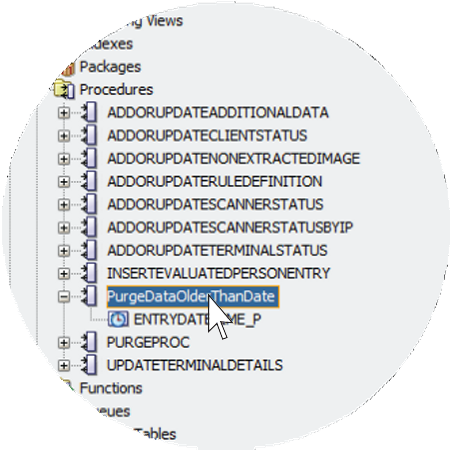
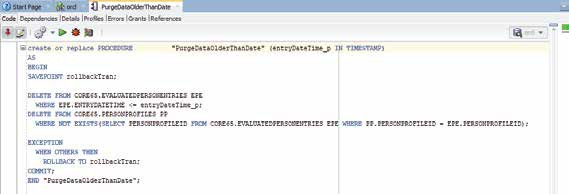
- Enter the desired purge date in a DD-MMM-YY format and enclose it in single quotes (ie ’28-SEP-18’).