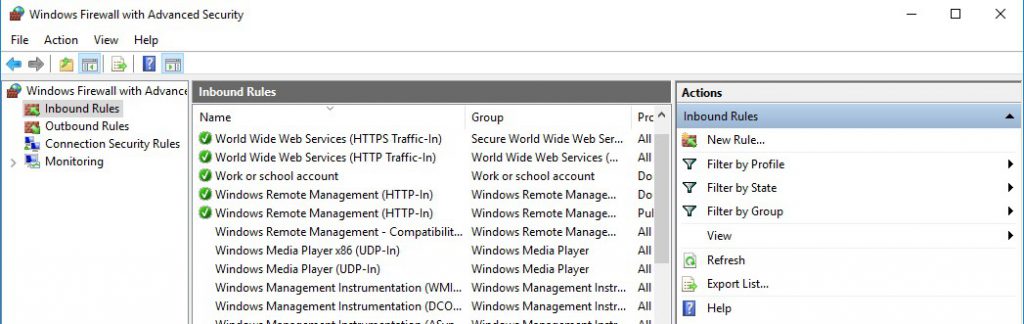To enable clients to establish successful connections to the server the HTTP and HTTPS inbound rule need to be enabled.
Once again launch up the ‘Server Manager’ page, click ‘Tools’ and Scroll Down the menu to ‘Windows Firewall with Advanced Security’ as shown here:
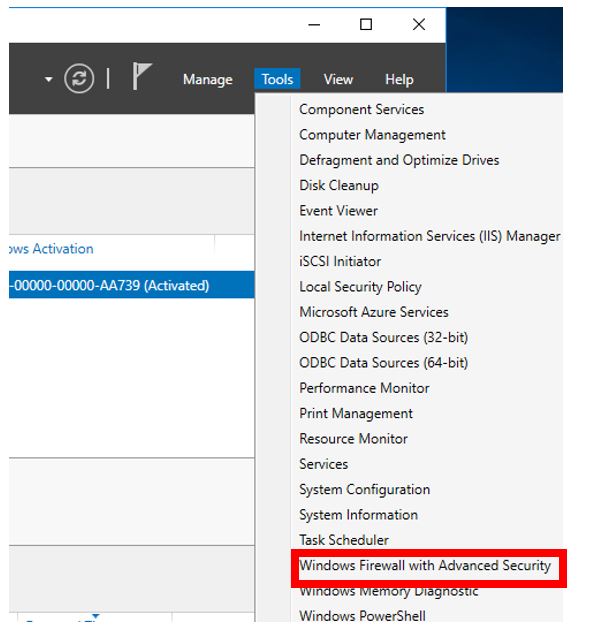
This would then automatically open up another screen which looks like the below:
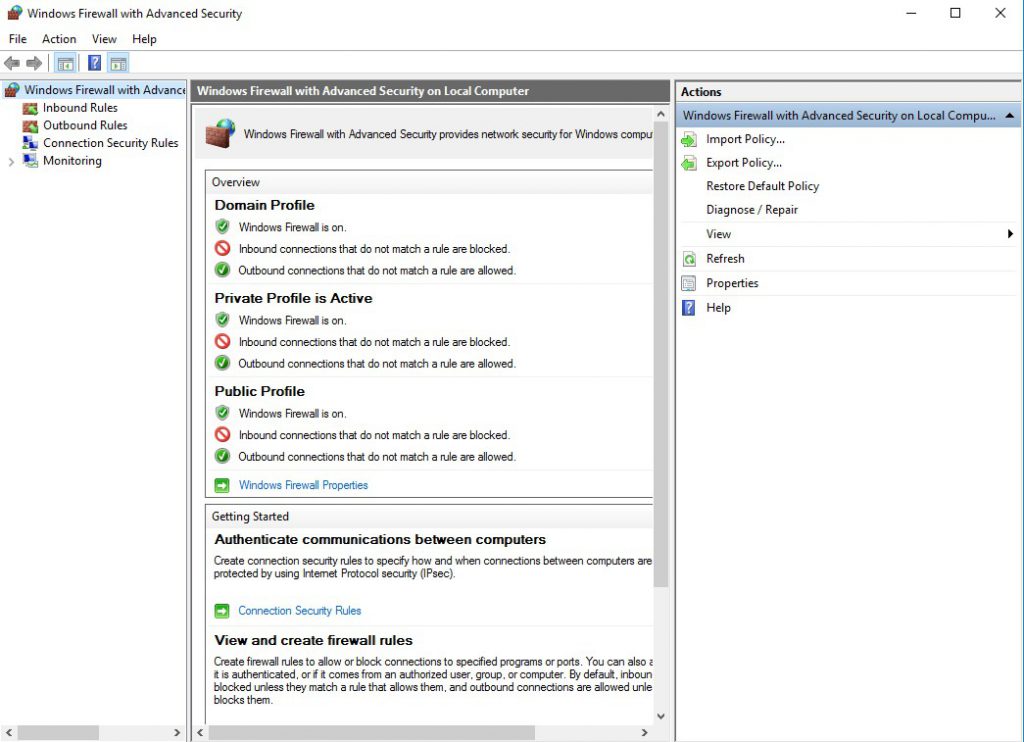
Please ensure that the ‘World Wide Web Services (HTTP Traffic-IN) and ‘World Wide Web Services (HTTPS Traffic-IN) are enabled by checking under the ‘Inbound Rules’ tab on the left hand side drop down menu as shown: