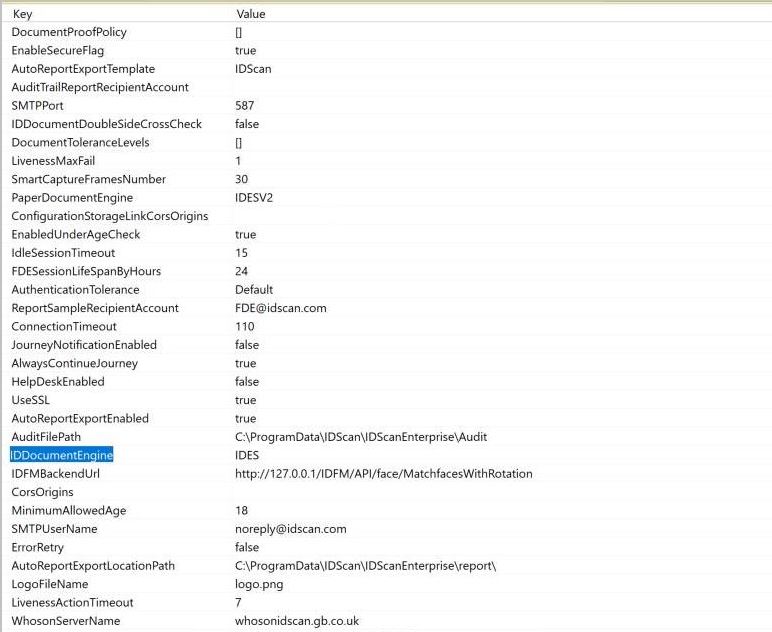Please install the components from the release email according to the order and steps outline in the guide below. Before installation please make sure that IIS is stopped.
IDES is the IDscan Document Expert System also known as our library.
Ensure that Microsoft Visual C++ 2015 Redistributable – x86 and x64 has been installed as outlined in the pre-requisites section of this guide.
Before extracting the zip file make sure that the file is ‘Unblocked’. To do this right click on the zip folder and choose ‘Properties’ at the end of the list as shown below:
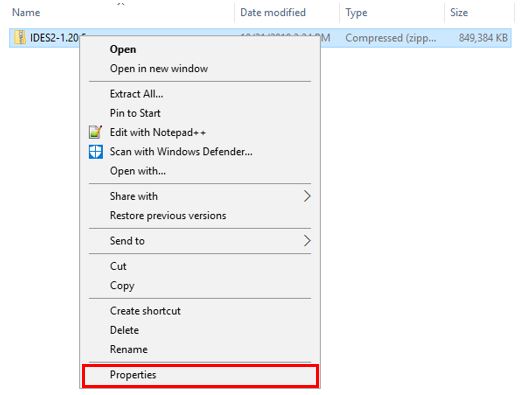
If you see this window, click ‘Unblock’ and ‘Apply’ in order to extract a safe and secure folder.
If there is no ‘Unblock’ option then this means that the file is already unblocked and all that is left for to do is right click and ‘Extract’ the file.
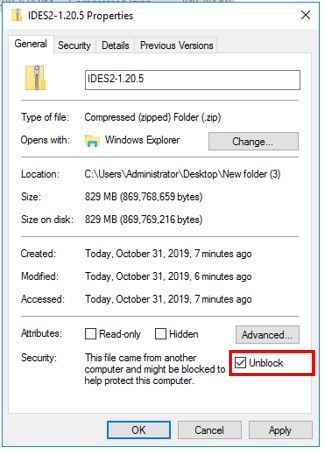
Extract the compressed zip folder.
After your extraction has been completed; right click on “setup.exe” and click “Run as administrator” as seen below:
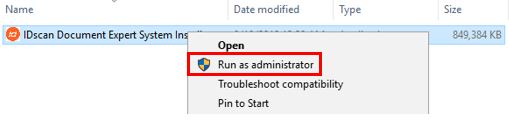
This will launch the IDESVSPrerequisites Setup. Follow the instructions on screen by accepting the license conditions for VC++ 2012 redistributable and click on “Install” to start the installation.
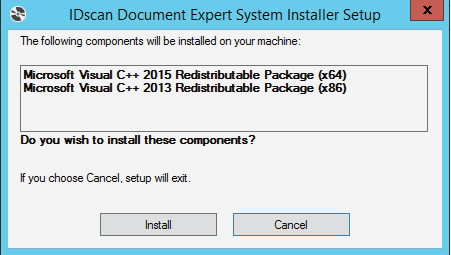
If the user account control (UAC) warning appears on your screen, please click “Yes” as can be seen below.

Once the pre-requisite components have been installed, the IDscan Document Expert System Setup Wizard Installation will be launched and you will be prompted to enter your license Key
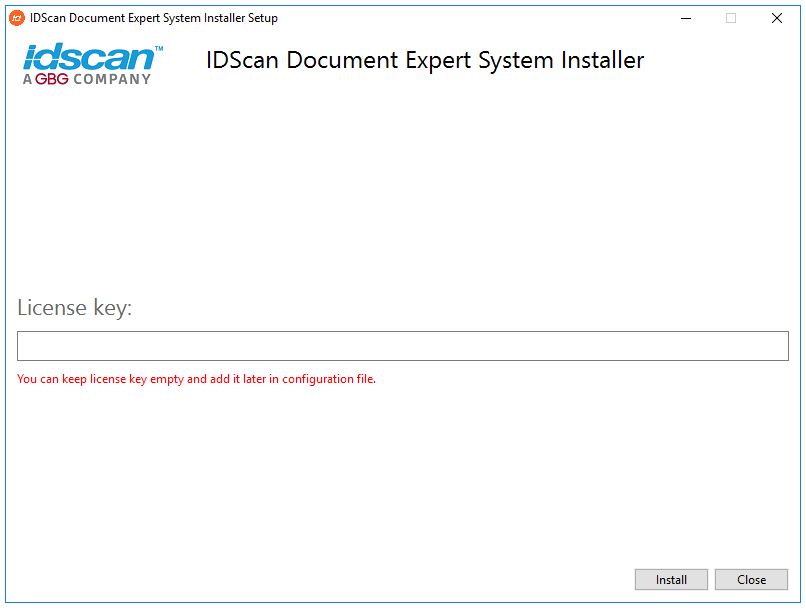
After entering the license key click “install” and the installation will begin
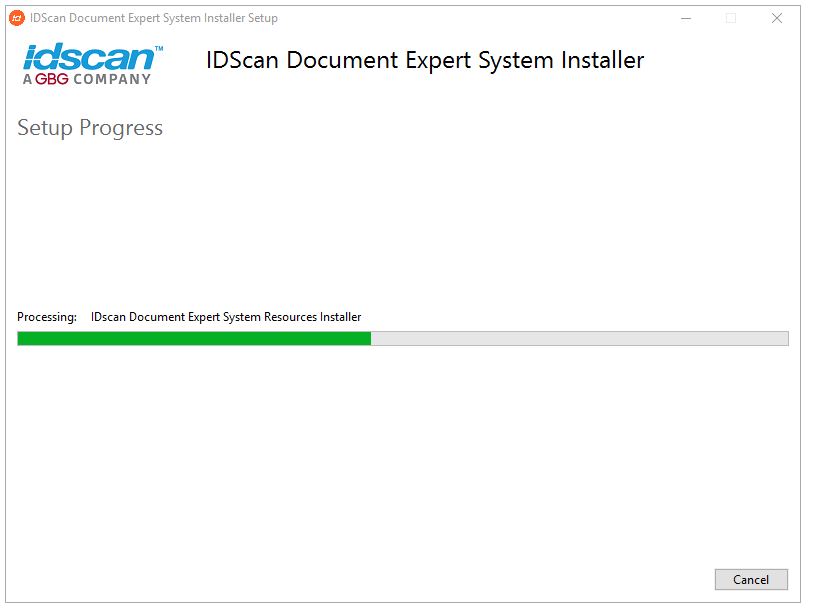
After the installation has been completed, a final pop up window appears informing that the IDscan Document Expert System has been setup successfully as shown below:
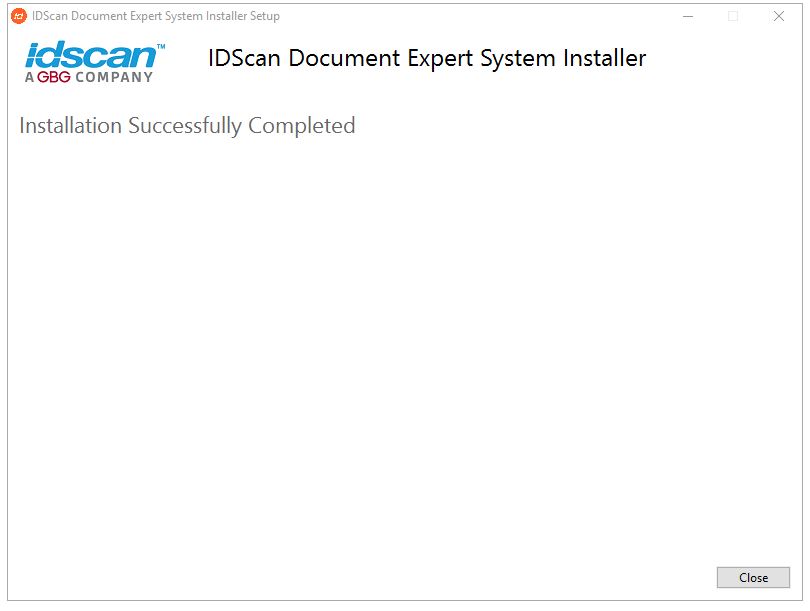
If customer will use IDESv2, IDDocumentEngine key should be updated with “IDESV2” value in Configuration table in database.