In order to operate, the Microsoft SQL Server needs to be configured correctly and to do so start by simply running the SQL Server Database script provided to you by the Technical Account Manager (TAM) on the SQL Server and ensure that the user account used to connect is either an “sa” or “administrator” account.
Run the SQL Server Database script on the SQL Server.
Ensure that the FILESTREAM is enabled for SQL Server (SMSS as well as SQL Server Configuration Manager) The script should now run without any errors as shown below:
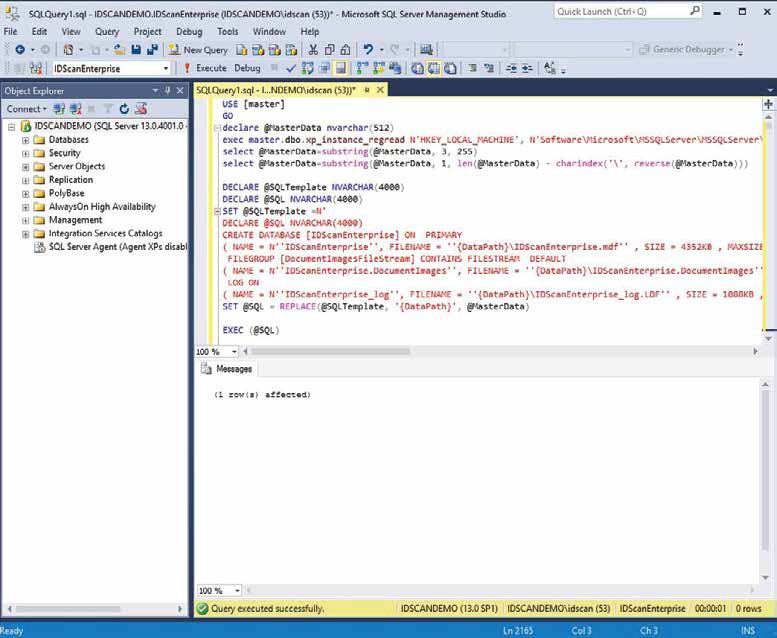
To enable the user account for IDscan look on the left hand side menu which you should be able to see the ‘Object Explorer’ where it shows you the opened Database Script, as well as giving you the options to connect to other roles, view table etc.