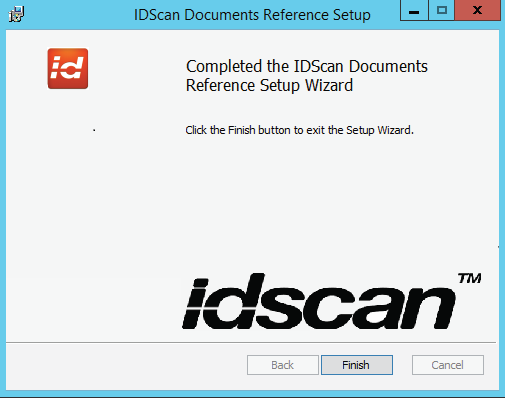The documents reference library is an additional component to our IDES library which is used to show similar documents to the ones that have been tested as a source of reference that they are not made up.
To begin your installation right click onto the zip file to view the properties as shown below:
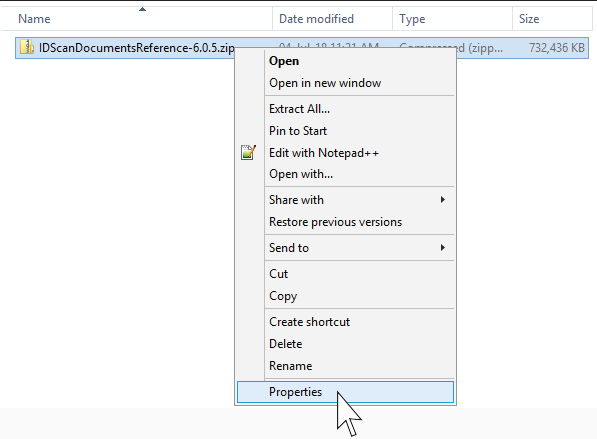
If the file is locked then please make sure to unblock it as shown here:
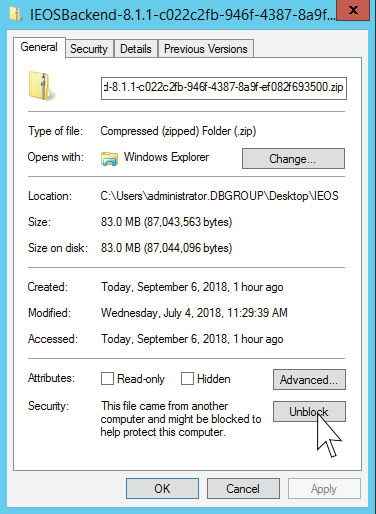
Double click on the MSI file:
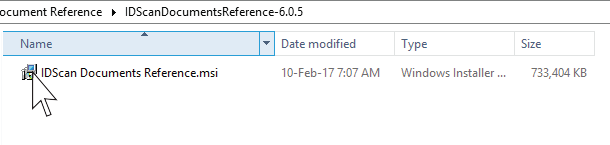
Click on ‘Next’ on the IDscan Documents Reference Setup Wizard pop up window to begin installation:
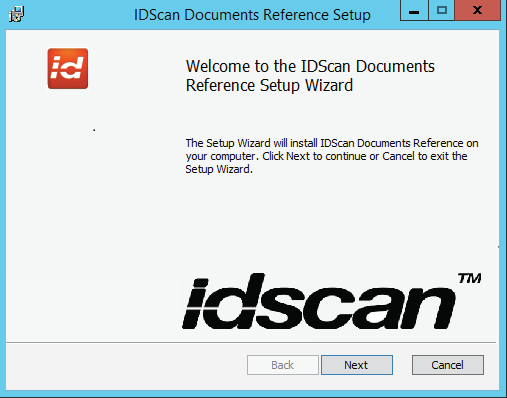
Click on ‘Yes’, if you are prompted for UAC.
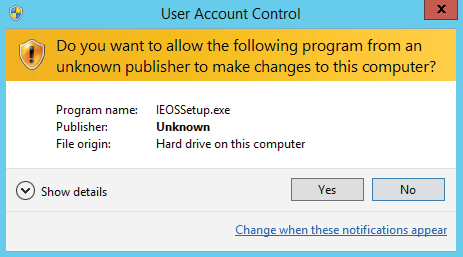
If not then click on the final “Install” on the page provided as can be seen here:
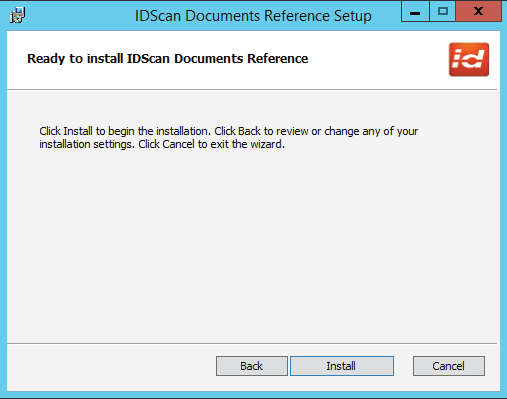
After the IDscan Documents Reference Wizard has been successfully setup click “Finish” as shown below before moving onto your next component.