- Stop the IIS server.
- To backup the backend settings, please back them up from C:\ProgramData\IDscan\IDscanEnterprise folder.
- To backup the database connection string, please backup the web.config file from C:\inetpub\wwwroot\IDscanEnterpriseSvc
- From Control Panel > Programs, Uninstall IDscan Enterprise Onboarding Suite
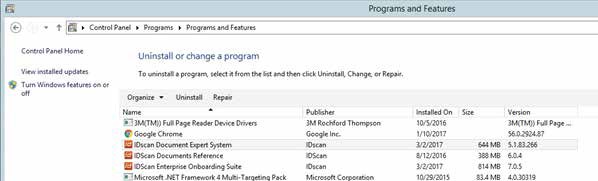
- After uninstallation, please ensure everything from the below folders are deleted:
- C:\ProgramData\IDscan
- C:\inetpub\wwwroot
- Refresh the default web site in IIS. It must be empty now. The new IEOS installer can now be run.
If you require any other assistance then please get in touch with your technical account manager. If further assistance is required, please contact the technical account manager.