Please make sure that the firewall ports are open by accessing the Administrative Command Prompt and typing the following commands:
netstat –an| find “80” netstat –an | find “443”This command should show you the below results:
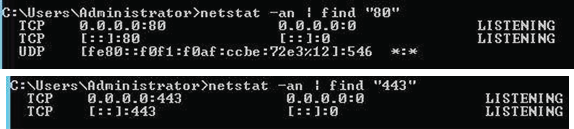
From outside the server, look at the telnet ServerIP port to see if the connection is Refused, Accepted, or Timeout:
- Connection refused means that nothing is running on that port
- Accepted means that something is running on that port
- Timeout means that a firewall is blocking access.