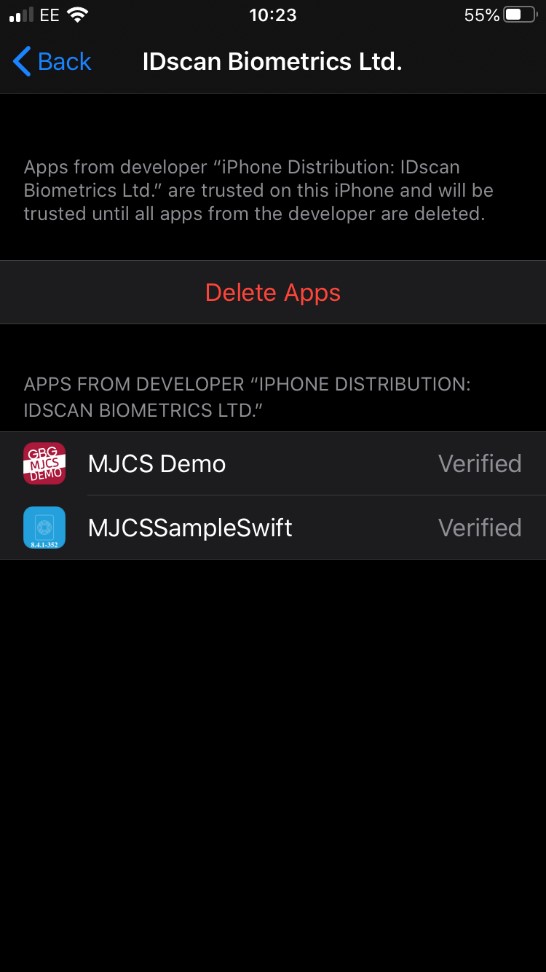Trusting the app on an iOS device.
While installing the app, you see a “Review the profile in Settings app if you want to install it.” message.
In order for the app to be available for use on an iOS device, you will need to need to allow or trust the app.
Go to Settings> General> Device Management> IDscan Biometrics Ltd> Trust “IDscan Biometrics Ltd.”
You will be asked if you wish to trust iPhone Distribution: “IDscan Biometrics Ltd.” Apps on This iPhone. Select Trust.
The app will then show as verified and you will then be able to install the app on to your mobile device.