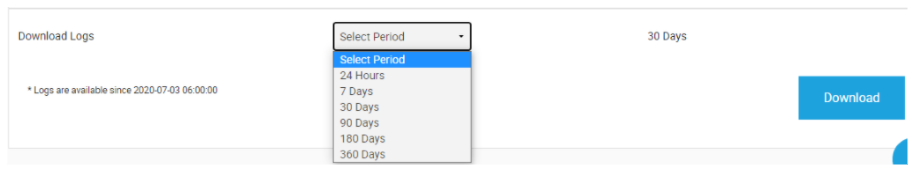Auditing capabilities are built into the IDscan solution. Auditing is enabled by default
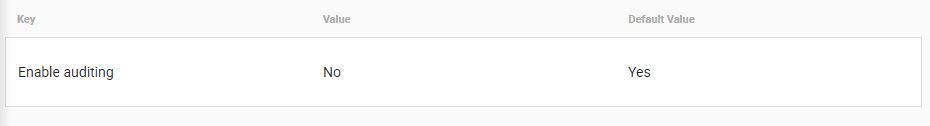
To enable Auditing, simply toggle the ‘Enable Auditing’ option to the Yes position’
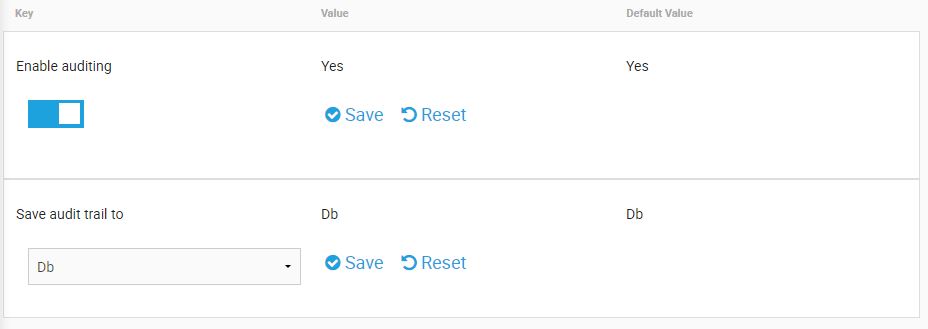
Once enabled, Administrators can configure where the Audit file is stored. Audit trails can be saved directly to the Database or to a file location.
If the File option is selected, the Administrator must indicate the file path in which they would prefer the Audit file to be stored.
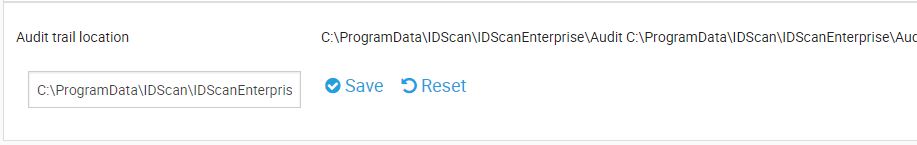
This option will allow user to download audit log from Admin Portal based on the selected period.