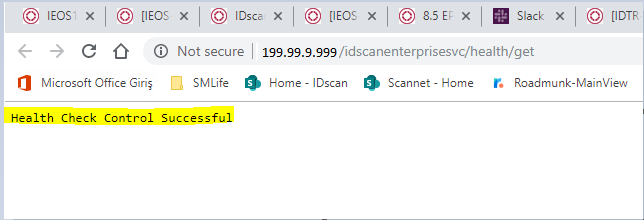In order to introduce health-check endpoint in the backend, the following steps need to be performed:
<add key="HealthCheckUrl" value="http://*:8080/HealthCheck/" />
should be added to IDES config file. The IDES service should be restarted.
The following keys should be added to the web.config file.
<add key="IdesHealthCheckUrl" value="http://{serverUrl}:8080/HealthCheck/"/>
<add key="IdfmHealthCheckUrl" value="http://{serverUrl}/idfm/api/face/health"/>You can call the endpoint like this: https://[Domain]/IDScanEnterpriseSvc/Health/Get in order to see if the connection is alive or not.