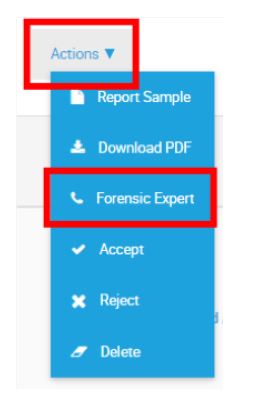To manually refer a specific journey to an FDE, Investigation studio should be accessed.
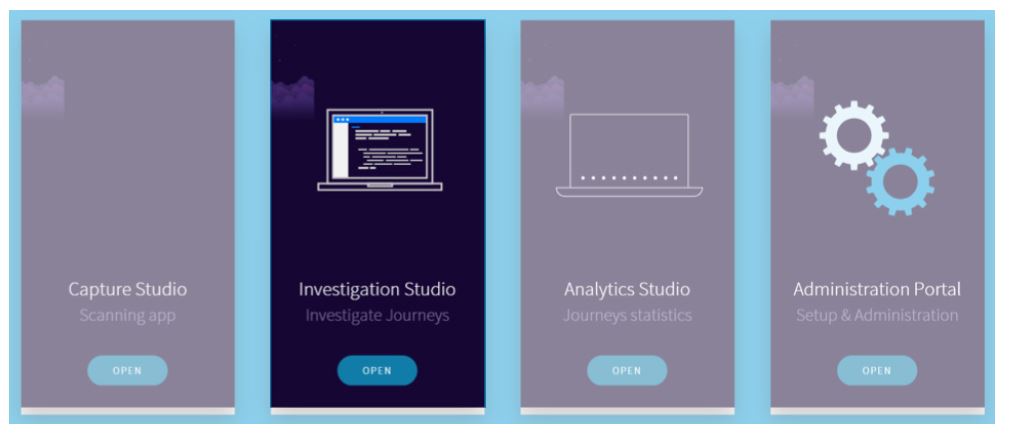
Search for the desired journey you wish to refer to the FDE team.
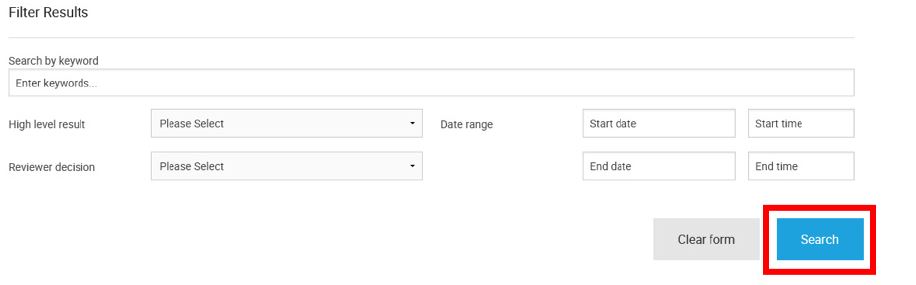
Select View to open the journey window
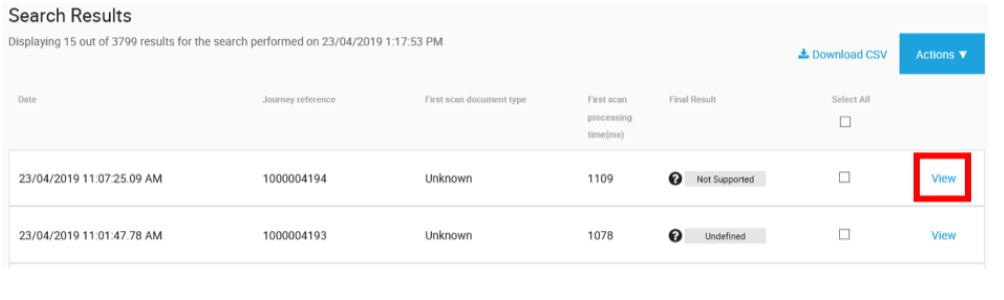
Select View Details to fully open the desired journey
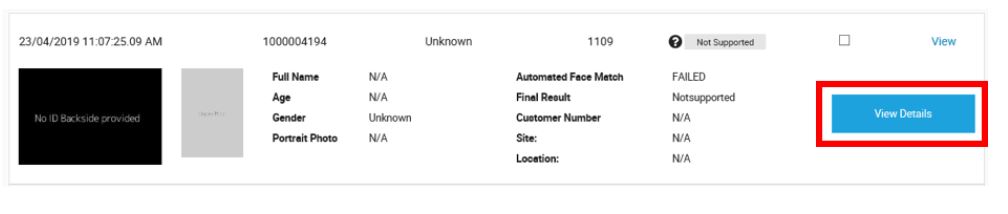
Select the ‘Actions’ button. Now the FDE enabling has been switched on the option of ‘Forensic Expert’ should now be available for selection.
Once chosen, a pop up chat window will open enabling the user to contact the FDE team. If these options do not appear, please contact your PSC.