As you remember, before we started this installation, we stopped the IIS Settings.
We should now go back and click onto ‘Start’ in the same path to be able to use IDscanApp and our FaceMatch API. Please click onto the ‘Start’ as shown below in your Internet Information Services:
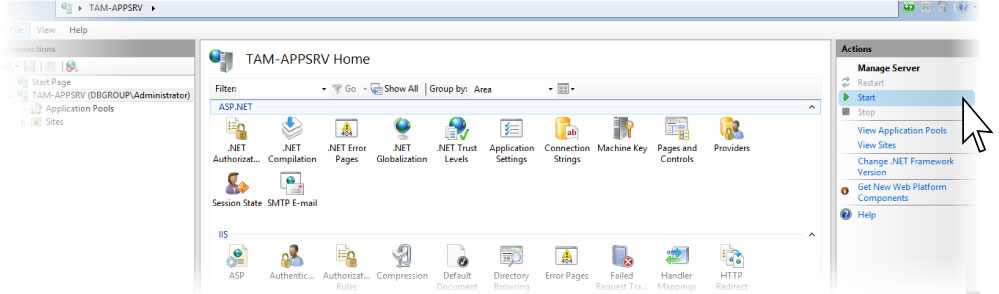
Once you click start, you can look through the Journey Settings.