The Terminal Integration Client file is located in the path: C:\Program Files (x86)\IDscan\IDscanTerminalIntegrationService\IDscan.TerminalIntegration.Service.exe.config
After you locate and open this file, it appears as below:
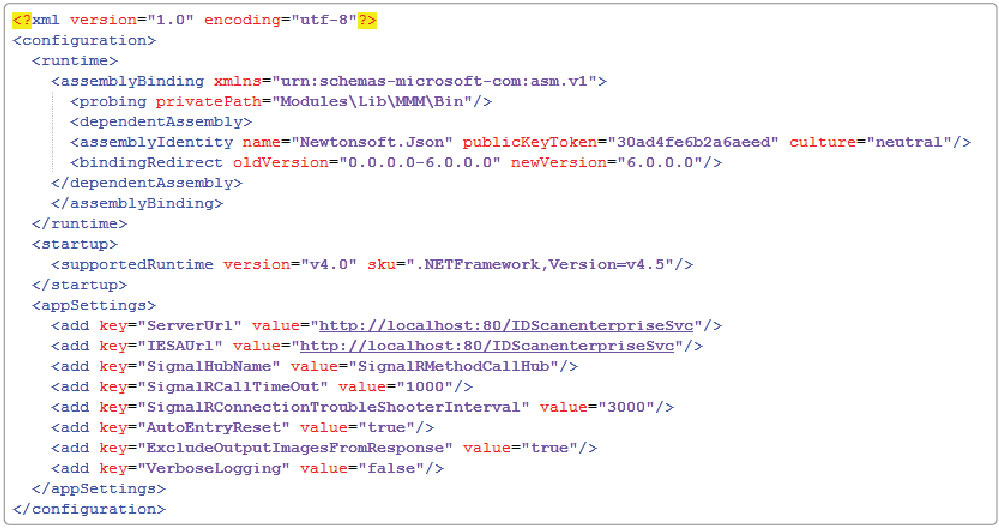
You then have the option to edit and configure this file to the rules and requirements of your business according to the terminal client service.
If you have any further queries/questions in accordance with the terminal client installation or configuration, please consult with your technical account manager that will help/guide you in the best way possible