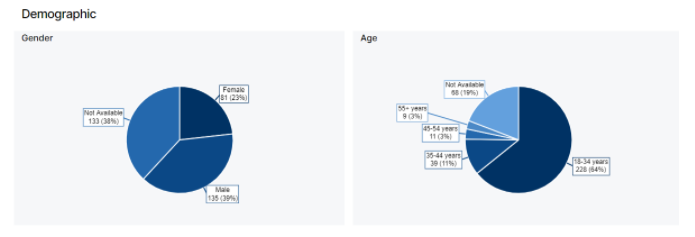On the overview page, you will be presented with an overview of data relating to the total amount of journeys, high level result, document category, journey steps:
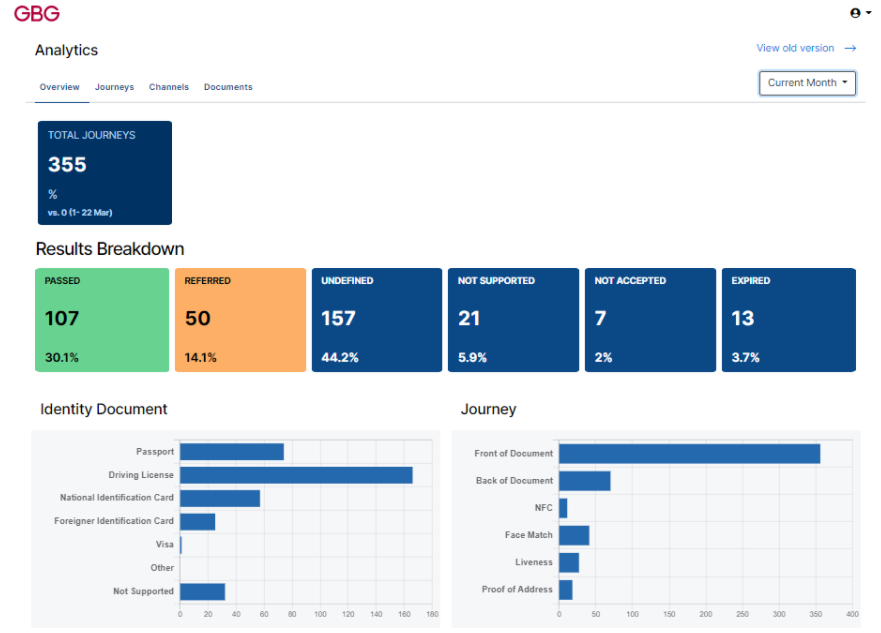
You will also see an overview of the channel used, age category and gender.
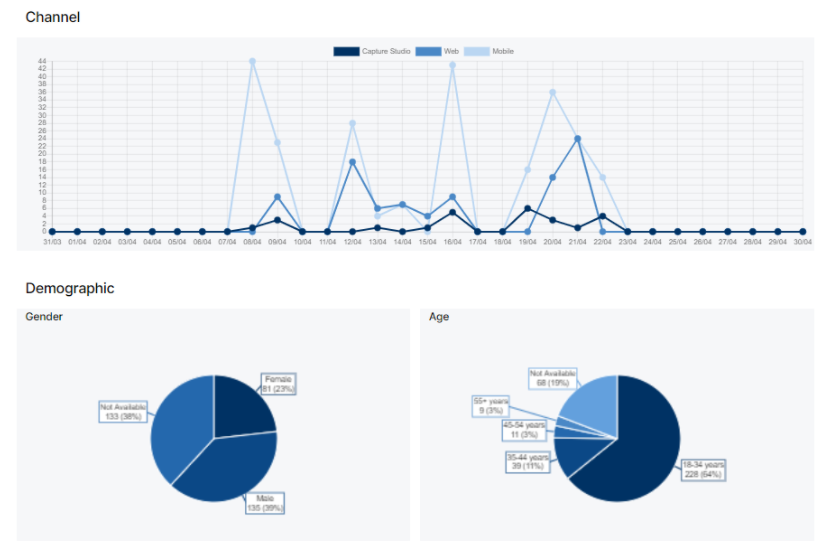
Total Journeys
The Total Journeys widget shows you how many journeys were carried out within the specified time period. A percentage increase/decrease comparison to the prior time period will also be displayed (this is not available for a custom date range). For example, if ‘Last 7 days’ is selected as the time period, then the data will be compared against the 7 days prior to that 7 day period.

Results Breakdown
The Result widgets give information about the number of High Level Results achieved for all the journeys carried out within the selected time period. You will also be able to view the weighted percentage for each result.

Identity Document
The Identity Document section gives you a breakdown of how many documents have been processed for the Front of Document check and fall into the below document categories. If a document was classified but does not fall into the below categories, they will be assigned to the ‘Other’ category. If a document was not classified, it will fall into the ‘Not Supported’ category.
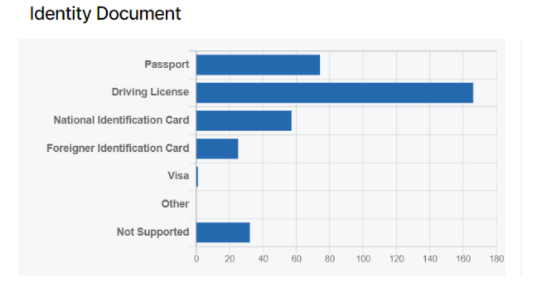
Journey
The journey widget shows you the number of checks carried out at each journey step within an onboarding journey.
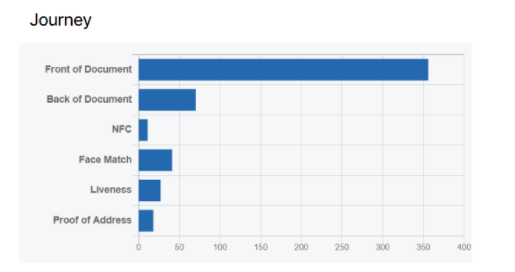
Channel
The Channel widget shows the number of journeys that have been carried out via the different channels – Capture Studio, Web and Mobile.
Important: API journeys will fall into the Web category.
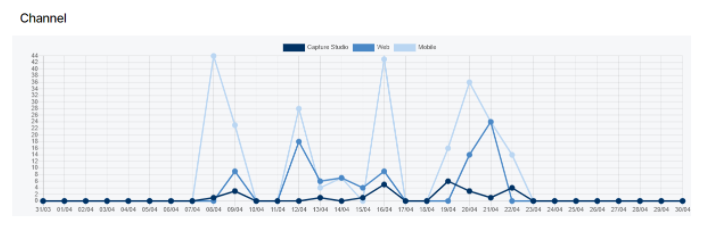
Demographic
The Gender widget shows the distribution of the gender of the document holders that have carried out the journey. If we are unable to extract this information from the document, the count will fall into the ‘Not Available’ category. The age category shows the distribution of the age category of the document holders that have carried out the journey. If we were unable to extract the Date of Birth from the document, the count will fall into the ‘Not Available’ category.