NFC is a licenced feature. You will only see the NFC options if a license had been set up. For more details on obtaining a licence please contact your Customer Success Manager.
Once you are set up with a licence for NFC you will see the additional NFC option in the Onboarding Journey section:
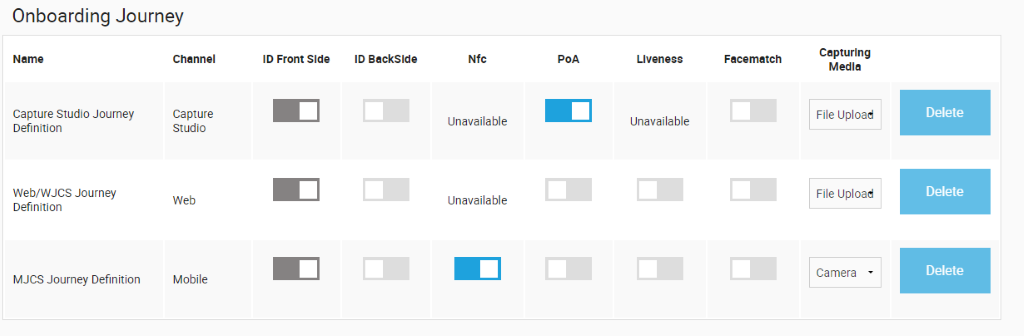
Mobile journeys will now have the option to enable/disable NFC feature. This feature is unavailable for “Capture Studio” and “Web” channels.
NFC Licencing
We have added a key to the database which is “ReadIDSecretKey”. This key should be in the database. GBG should provide this key to customers who are wanting to use NFC feature. If the value of this key is empty on database. End user will see the below message on admin portal.
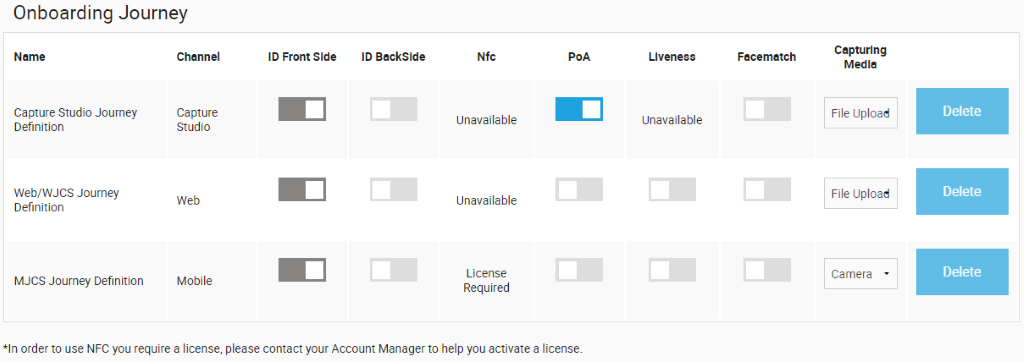
NFC Results
Even if the NFC features are enabled, IEOS may not ask for NFC.
Some examples of why the NFC details may not be extracted are :
- IDES couldn’t recognise document
- IDES recognised the document but the document definition didn’t return document “has chip” as true.
- IDES recognised document but “DocumentNumber”, “ExpiryDate” or “BirthDate” fields are not being extracted correctly to be able to open chip.
If all criteria are suitable IEOS will return “RequiredAction” as “NFC”.