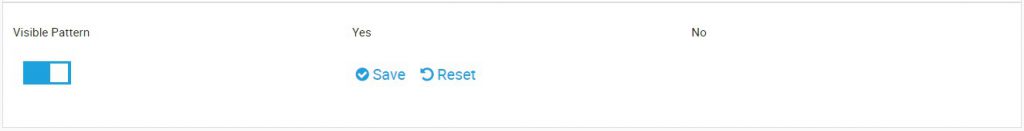Document Checks is a feature which allows to define tolerance of the library to authenticate ID documents.
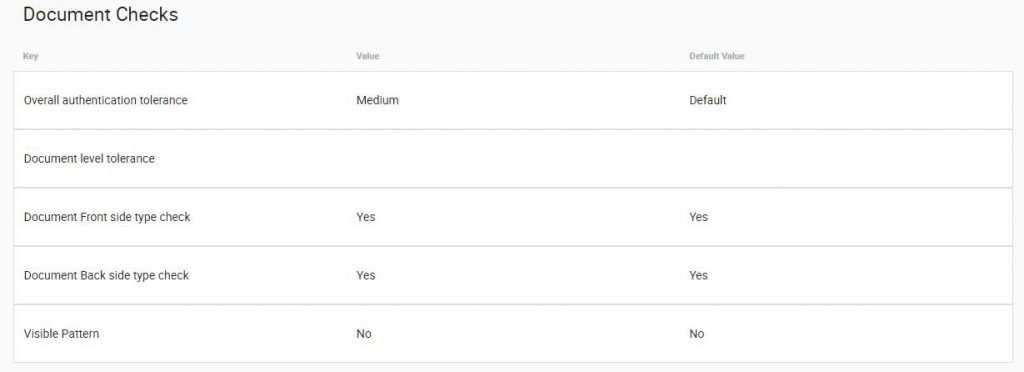
Overall Tolerance Levels can be set to Default, Medium or Strict
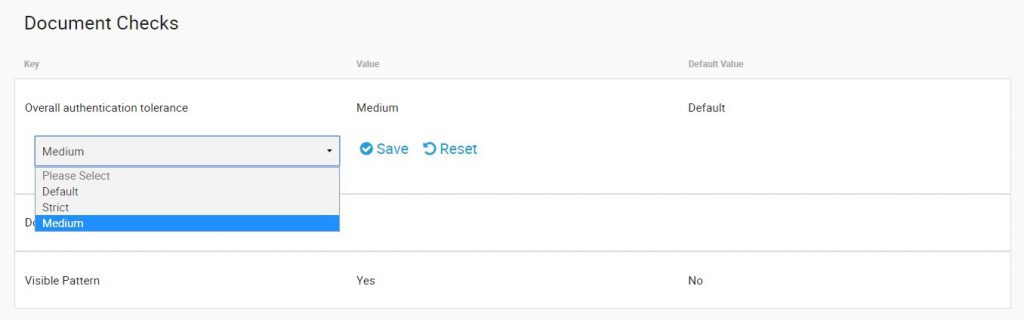
Note: The Default setting is aimed at customers who are focused on extraction of data, the recommended level is Medium where both extraction and authentication are important.
The Strict level enables a very stringent authentication process, making validations checks very strict and potentially increase the number of false positives.
Document Tolerance can also be defined on a per document type level. The following section allow Administrators to select specific document types by Country and Type and set tolerance levels for that specific type of document.
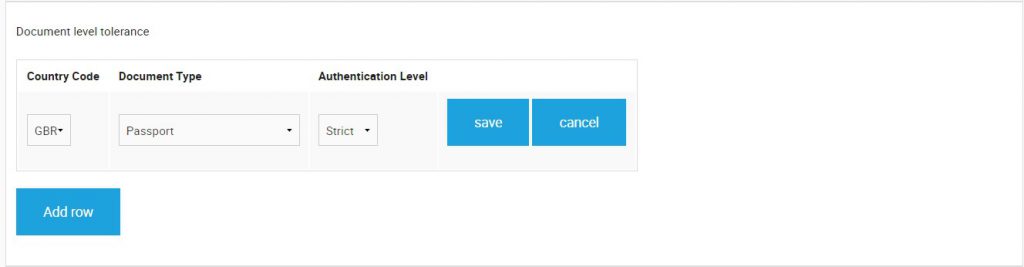
Document Front Side Type Check enables or disables the checking of an uploaded image to ensure that the image is of the front side of a document.
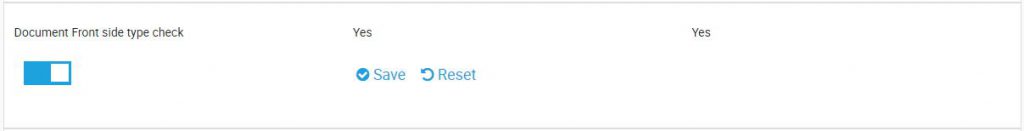
Document Back Side Type Check enables or disables the checking of an uploaded image to ensure that the image is of the back side of a document.
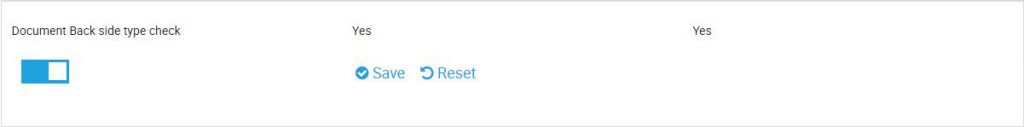
The Visible Pattern Check ensures that expected patterns on documents are present at the time of processing. These are defined in the IDscan Document library and can range from background patterns to known security features. Visible patterns are document specific.