Before extracting the zip file you must make sure that the file is ‘Unblocked’. To do this right click on the zip folder and choose ‘Properties’ at the end of the list.
If you see ‘Unblock’ button then unblock it and ‘Apply’ in order to extract a safe and secure folder.
If there is no ‘Unblock’ option then this means that the file is already unblocked and all that is left for you to do is right click and ‘Extract’ the file.
When you extract the folder, you will be able to see the following window:
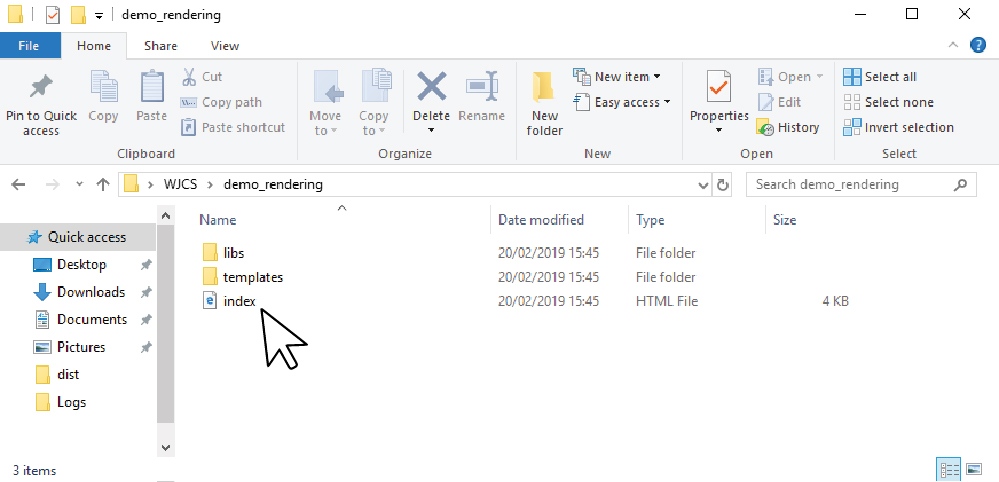
Open the index.html file:
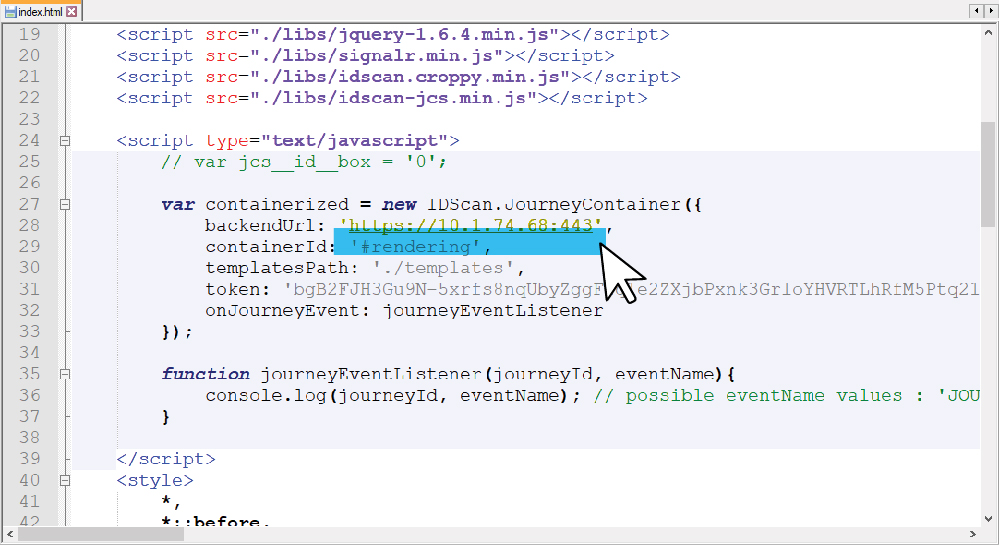
Update the “backendUrl” parameter value to be your IEOS backend URL, as shown below:
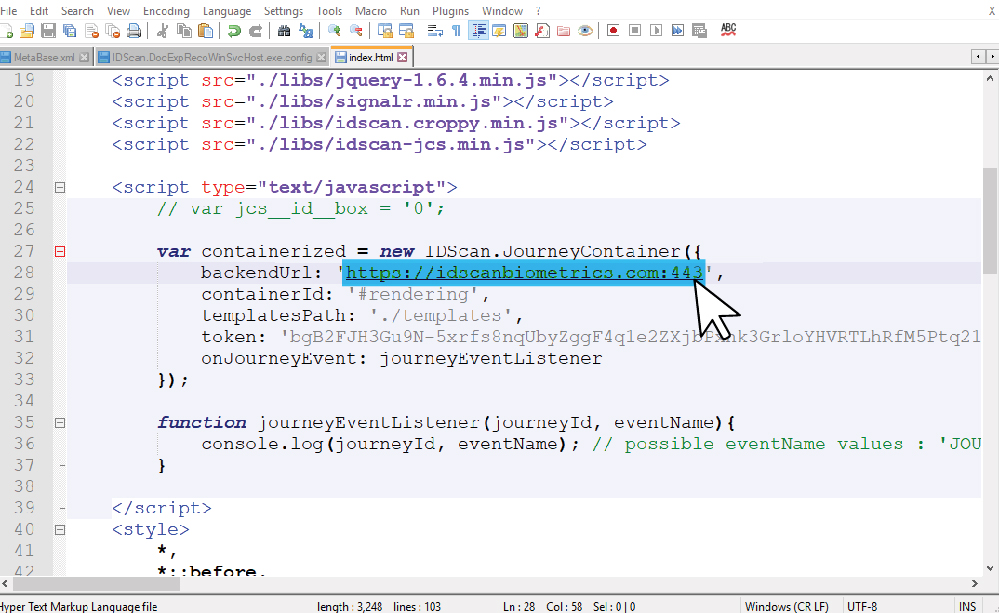
Make sure that you save the file before closing it.