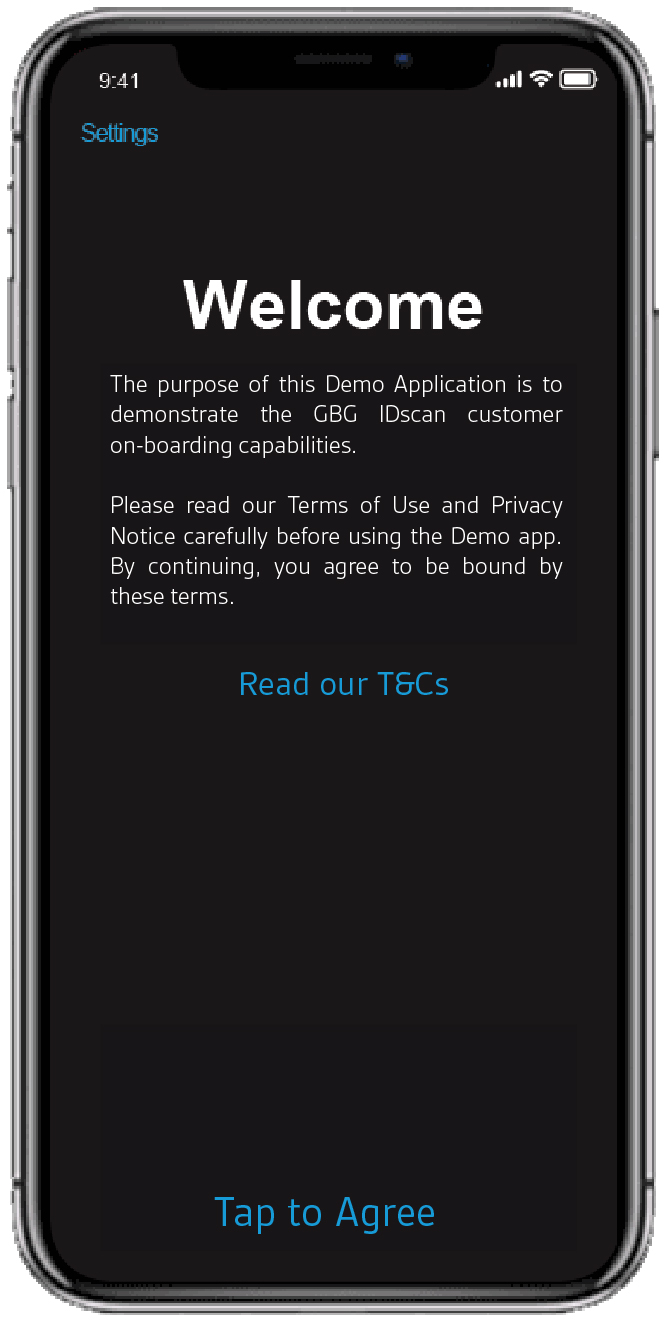You received this manual because you were invited to test GBG IDscan apps on HockeyApp.
To start, login to your HockeyApp account and select the app you want to test.
- On an Android device, you will need to allow 3rd party software installations.
- On an iOS device, after the installation, you will need to approve IDscan’s certificate in Settings > General > Profiles > IDscan > Trust
Open the app to start using it.
The first time you use the app, you will need to login with the HockeyApp credentials that you used to download the app.
You will then need to enter the POC Server Credentials from the email:
- Backend URL
- Username
- Password
- Journey Type: Select CUSTOMER JOURNEY
If you do not have these login details, please request them from your Account Manager.
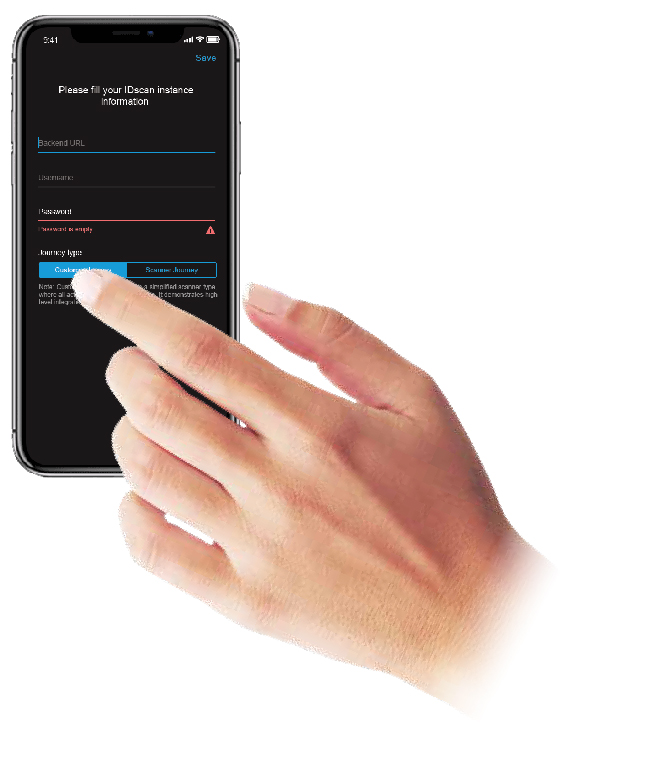
You are then presented with our T&C’s. You can click on the link to read all the T&C details or you can tap anywhere on the screen to start your journey.