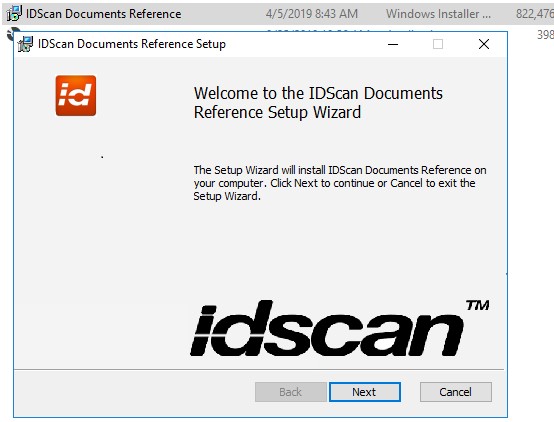The documents reference library is an additional component to our IDES library which is used to show similar documents to the ones that have been tested as a source of reference that they are not made up.
Before installation please make sure that IIS is stopped.
To begin your installation right click onto the zip file to view the properties. If the file is locked then please make sure to unblock it as shown:
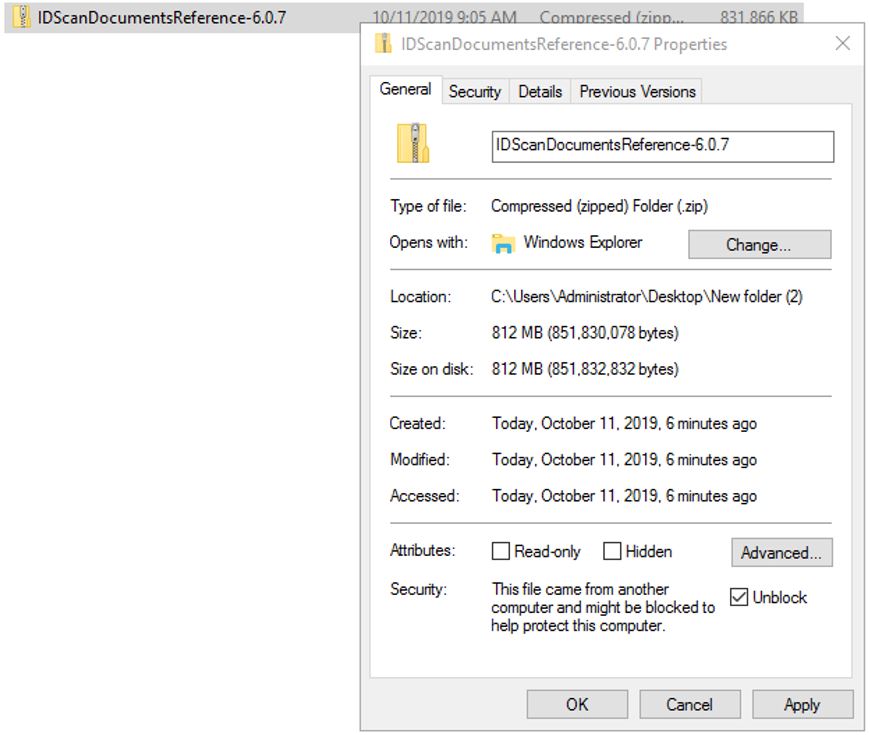
Unzip the file and double click on the IDScan Documents Reference MSI file
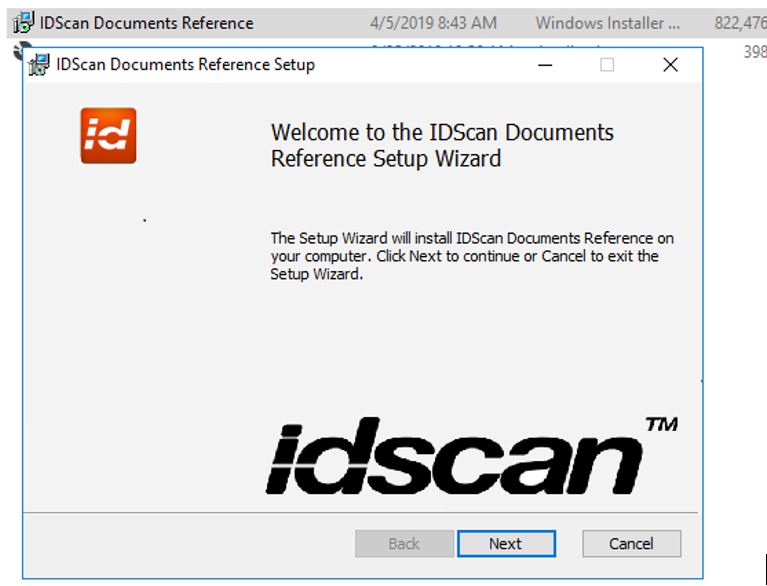
Click on ‘Yes’, if you are prompted for UAC.
Click on ‘Yes’, if you are prompted for User Access Control (UAC). If not then click on the final “Install”.
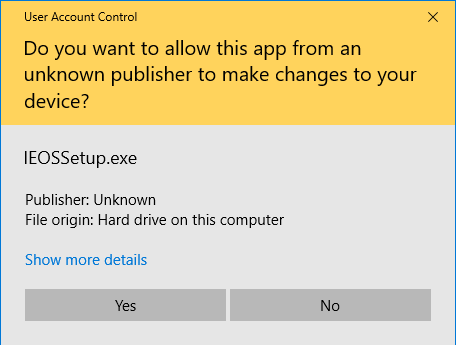
After the IDscan Documents Reference Wizard has been successfully setup click “Finish”.
If not then click on the final “Install” on the page provided.
After the IDscan Documents Reference Wizard has been successfully setup click “Finish” as shown below before moving onto your next component.