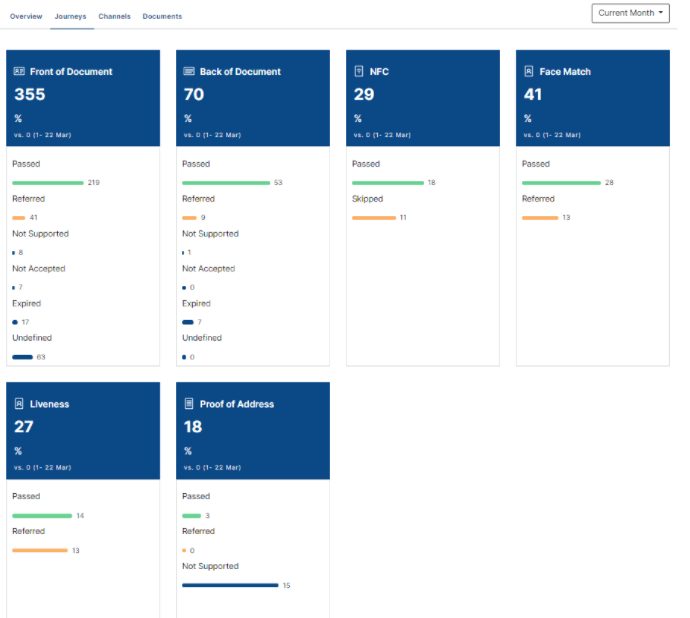The Journey page shows a breakdown of the individual journey steps that have been carried out within an onboarding journey. A user can view the total amount of checks that have been carried out at each step along with a percentage increase/decrease comparison to the prior time period (excluding custom date range). You can also view a result breakdown achieved at each step.
Important: For the Front and Back of Document widgets, the category ‘Undefined’ is only relating to uncompleted triple scan attempts.
Important: you will not be able to view ‘Not Provided’ check results in any of the widgets, as the check was not carried out to contribute towards the count of checks carried out.