Inside the provided package, there’s a folder called SDK. You would then see 3 folders that include MJCS.framework
- Release-iphoneos: includes only iphone architectures
- Release-iphonesimulator: includes only simulator architectures
- Release-iphoneuniversal: includes all of the above. Please be aware that Apple does not allow submitting simulator architectures to the AppStore, hence they should be stripped before the submission.
Depending on your needs, select the right SDK and copy it into your project directory.
Import MJCS.framework into your Xcode project.
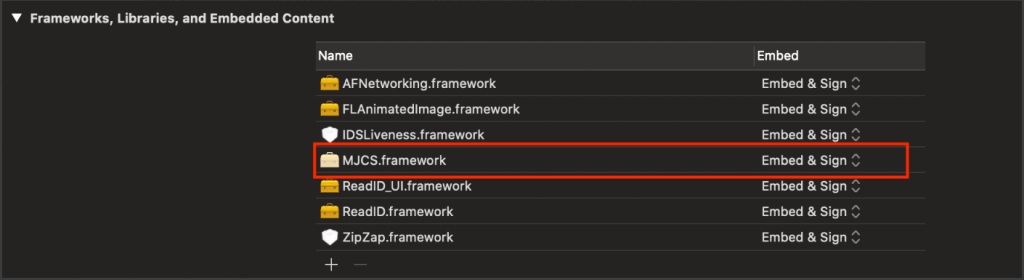
Make sure that it’s being Embedded & Signed under your target settings.