Please find a table below of the dependencies, that MJCS is using:
| Name | Required? | Used by component | Location |
|---|---|---|---|
| MJCS | YES | Inside SDK folder | |
| IDSLiveness | NO | MJCS | Inside SDK folder, comes as a separate package |
| AFNetworking | YES | MJCS | https://github.com/AFNetworking/AFNetworking |
| FLAnimatedImage | NO | IDSLiveness | https://github.com/Flipboard/FLAnimatedImage |
| ZipZap | YES | MJCS | https://github.com/pixelglow/ZipZap |
| ReadID, ReadID_UI | NO | MJCS | Inside Dependencies folder |
You may notice, that some dependencies are not required. That means, that if you don’t use certain functionalities, you can save size and do not embed them into your app. For example, if you don’t need Liveness step during your on-boarding journey, you can exclude IDSLiveness and FLAnimatedImage from your app build. To do so:
- Go to your target settings
- Select the dependency you don’t want to include
- Select Do not Embed option from the dropdown list
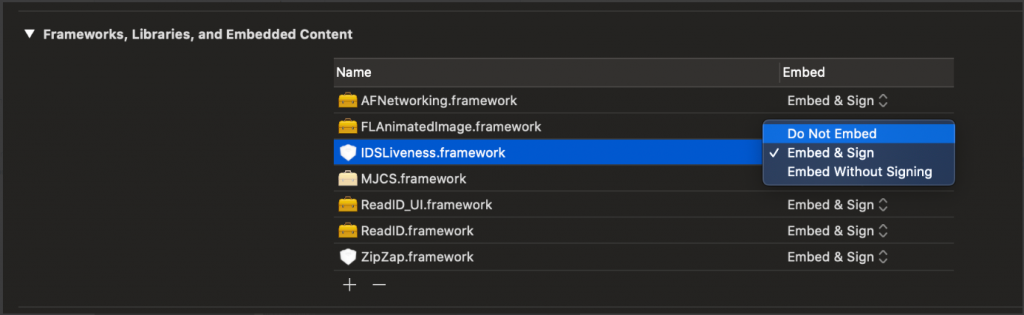
Please note: If you try access certain functionalities during the runtime and dependency was not included – it will likely result in a crash.