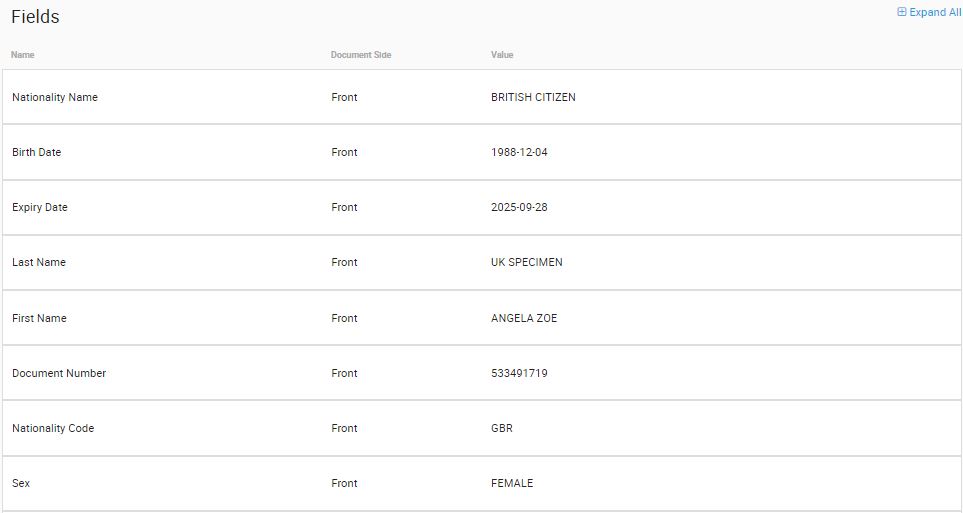The Fields View offers a detailed breakdown of all the information extracted from the captured image of the document, organized into specific sections for clarity and ease of analysis:
- Segment: Shows the specific section or category of the data extracted, which helps in identifying the context of each data point.
- Document Side: Indicates whether the information comes from the front or back of the document, A4 document, and NFC.
- Name: This column lists the various data points extracted from the document, including:
- Address Line
- Document Number
- Full Name
- First Name
- Last Name
- Nationality Code
- Nationality Name
- Expiry Date
- Issue Date
- Birth Date
- Sex
- Document Type
- Authority
- Place of Birth
- Personal Number
- Optional Value
- Value: Displays the actual data extracted for each field listed in the Name column, providing the specific content extracted from the document.
Note: The fields presented in the Fields View are dependent on the type of document being scanned and the information explicitly written on it. As such, the variety and detail of data extracted can vary between documents. This dynamic adaptation ensures that the Fields View always provides the most relevant and comprehensive data for each specific document.