Once you have downloaded the app, you will be required to allow access on your mobile OS:
On an Android device, you will need to allow 3rd party software installations.
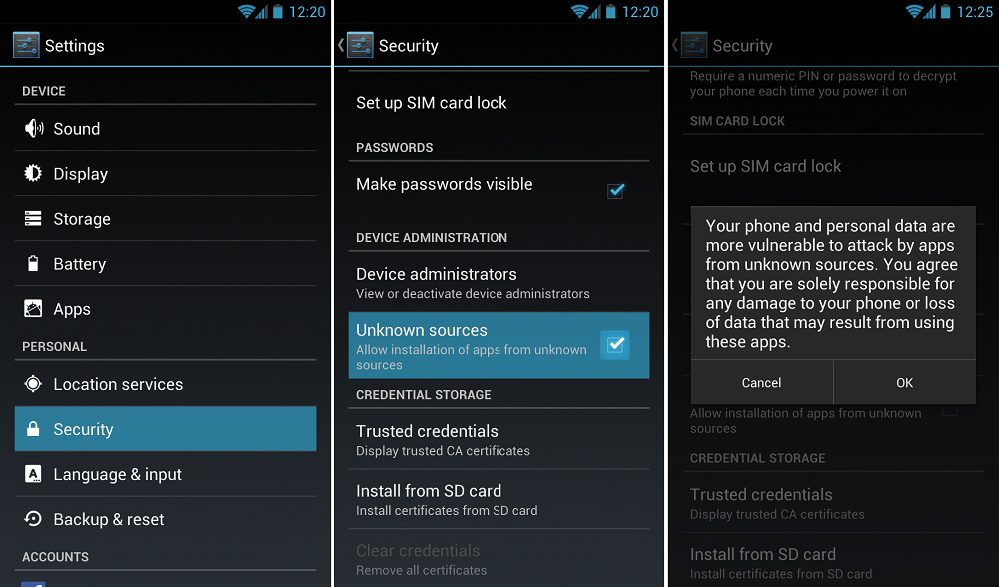
On an iOS device, after the installation, you will need to approve IDscan’s certificate in
Settings > General > Profiles > IDscan > Trust
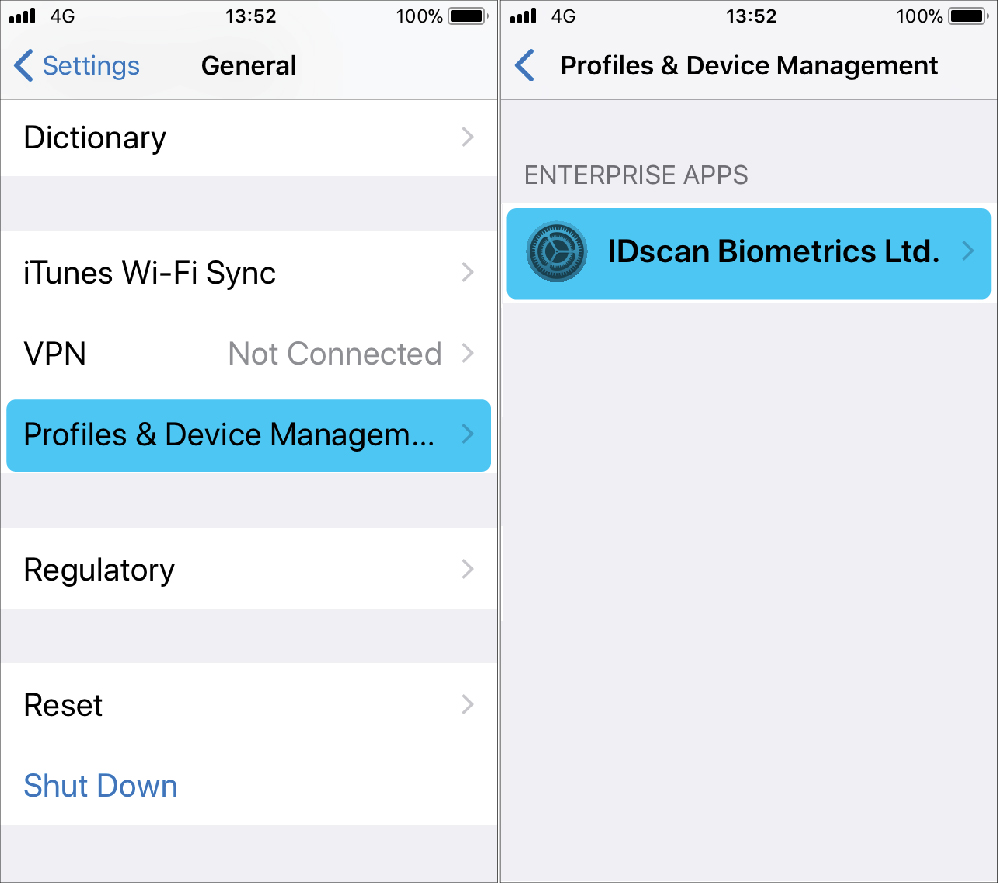
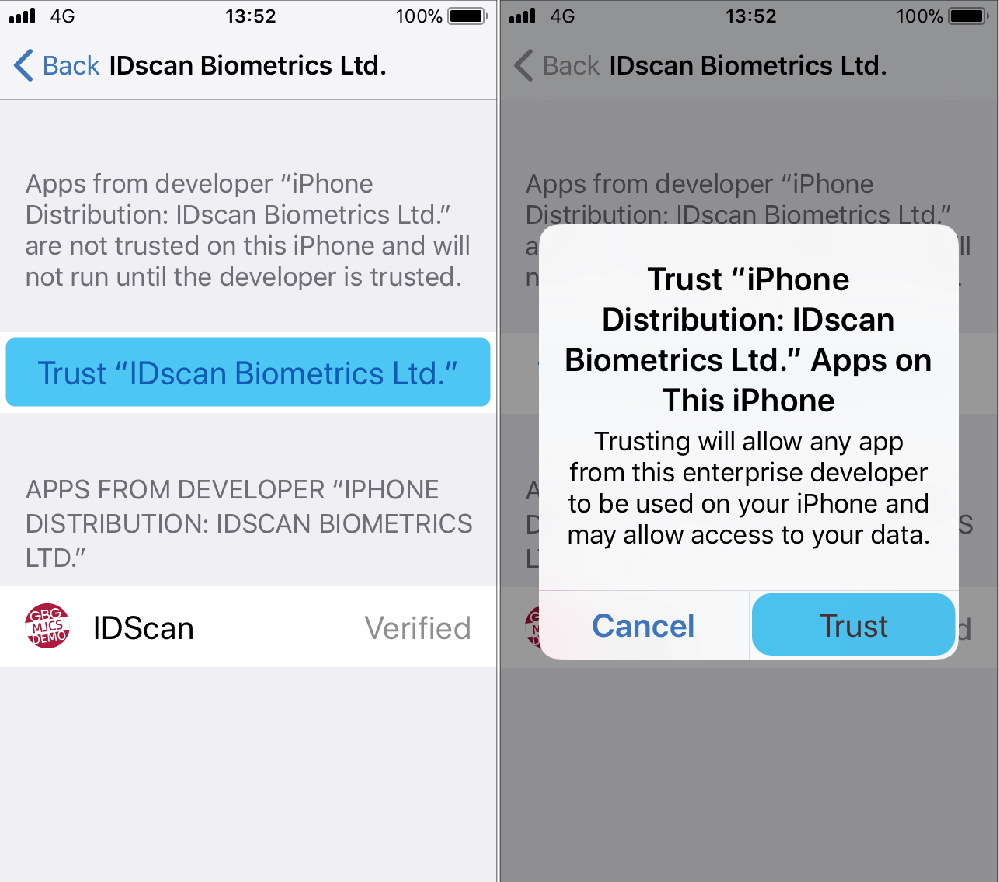
After this, please open the app to start using it.
The first time you use the app, you will need to login with the HockeyApp credentials that you used to download the app. This will not be required again, even if you update the app.
Please enjoy our apps and make sure you read their manuals before using.